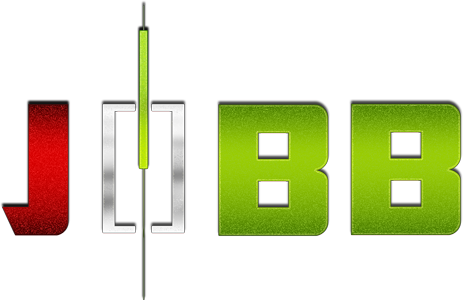May 292017
HOW DOES A NEW MEMBER check if activated??
You can always test if you are activated by doing the following:
Reboot computer, or at least Ninja Trader….
Enable the Strategy as ” true” and make sure ” entry time” is set to 00:00:00
The strategy will think the time has already passed and try to enable itself by firing off.
“Apply and Okay” the strategy.
If you get a JOBB icon on your 1 minute strategy chart, that is a great start.
If you do not get an authorization error, you should be good to go!
You can always email me for help @ procol33@gmail.com or support@jobracketbreakout.net